You’ve written a book. Congratulations! But as a self-published author, you now need to get a cover image. What do you do? Read on….
 |
| Photo by Mediamodifier on Unsplash |
Publishing houses hire their own artists to make cover
images, and have graphic artists format those images into book covers with text.
They also have a marketing department to help decide what sort of cover art is
selling the best, collect “voice of customer” feedback to choose from several
designs, and can afford expensive graphics software and fonts to do the design
work. It can cost them thousands of dollars to do all of this, but the end
result is professional and appealing.
But as a self-published author, chances are you don’t have
that kind of money to lay out.
I know it seems daunting. You’re probably not a graphic
artist, painter, or photographer, much less experienced in changing art into a
book cover, so where do you go to get a professional-looking cover made?
I’ve self-published four books so far, and I haven’t needed
to pay more than $300 for a cover. In one case, it cost me nothing at all.
I’ve used three different methods to get covers made, so it’s
a good cross-section of the available opportunities. I think I have a pretty
good handle on the pros and cons of these methods.
Options include: 1) Commissioning a professional for a
custom cover, 2) Making your own, 3) Purchasing a pre-made cover, or 4) Using Amazon’s
“cover creator” app. And I’ll say a final word about AI art and about attributing images.
OPTION 1: CUSTOM COVER BY A PROFESSIONAL
This is often the first thought that a new author thinks of.
It’s also what traditional publishing houses do. But it is by far the most
costly and time-consuming.
And no, I haven’t gone this route, precisely because of the
cost.
Where to go:
- Probably the most common is to go to a gig site such as Fiverr.com.
- Better yet, identify another self-pub author whose cover art is similar to what you want and ask them who they went to.
- Make sure they are experienced doing both the art AND the layout. Be sure to ask for examples of covers they’ve made, and maybe ask the authors of those books what they thought of their experience with the artist, before you agree to anything with the artist.
Pros:
- They can customize it exactly how you want it. They can make an image of your exact protagonist and setting, if you want, or maybe something abstract. They can make your dream image come alive, with whatever type of art you can conceive.
- The finished work is almost always going to be professional. Likely it is a mix of digital art and photography, but some artists will even make paintings on canvas and then transfer that to digital.
Cons:
- Super expensive. Expect to pay anywhere from $500 to $3000. No, I’m not kidding. It’s art, after all.
- Turnaround time is very slow, usually months before the art is ready, with a lot of back-and-forth communications. And you may have to get in line if the artist has a lot of commissions lined up already.
OPTION 2: MAKE YOUR OWN
I’ve also done this for the five different “quick read”
short stories I’ve published on Amazon as Kindle, where I purchased images made
by artists I knew from curating social media contacts. But because of the cost
of the original images from the artists and the very low royalties and few
downloads, it’ll take a very long time to break even.
Where to go:
- First you need a cover image. In my case, I purchased the photo and the rights from my photographer friend for $150. However, there are sites such as Unsplash.com or Pixabay.com where you can search for and find free or low-cost stock images and have the rights to use them (as long as you attribute them appropriately).
- If publishing with Amazon KDP, they have a “cover calculator” to help you determine the dimensions you need for formatting your print cover image. HERE is more information from them on formatting print covers.
- Also for Amazon KDP, they give guidelines for dimensions for the Kindle cover.
- You will also need image manipulation software, such as Adobe Photoshop, Canva, or Gimp (which if free!) and know how to use it.
- Make sure to agree to the rights to use the image in writing and signed and dated, not just for using it for the cover, but also to use the image as part of your social media posts, promotions, and even merchandise.
Pros:
- This is very low cost. If you get a free image from one of those sites and use Gimp (or already have other software), it can even be completely free.
- You can make the cover exactly the way you want.
Cons:
- Chances are, you aren’t experienced with image manipulation software. Good luck learning it. It’s a steep learning curve.
- Also chances are, you aren’t experienced with graphic design and layout. Formatting it can be tricky.
- Most of us aren’t marketing professionals. Are you sure you know what readers want and what they find appealing? Have you studied the market? Do you even have interesting fonts to choose from? Are you sure that lovely picture of yours really fits the genre?
(HERE is a related article on designing your own book covers)
OPTION 3: PRE-MADE COVERS FOR SALE
I was so pleased with the cover from Dragon of the
Federation, by an artist who goes by Iron Serif, that I (or really, the
small press I’ve now signed with, GladEye
Press) have hired him to make the cover for the sequel, Footman of the
Ether, which is coming out in the spring and will feature a comparable
motif to the first book’s cover. When I eventually come out with a sequel for
my scifi book, I will probably hit up the artist for the first book as well,
Ivan Zanchetta.
Where to go:
- If you type “pre-made book covers” in Google you’ll find a plethora of sites. Book cover artists will advertise their images across many of them, so there’ll be repetition. I recommend you browse through several sites and find multiple cover options and prices before settling on one.
- You can also find cover artists on Fiverr.com who offer pre-made covers.
Pros:
- There are a lot of sites to choose from.
- Most sites have a wide variety of covers to choose from, for many genres.
- Prices are reasonable.
- Artists will usually make small customizations.
- Turnaround time is usually quite fast, since the covers are pre-made and they just need to adjust the text and make small changes.
- Artists often offer packages that include formatting for paperback, hardcover, and ebook designs.
Cons:
- What you see is what you get. Quality varies, but you’ll see it in the images provided on the sites.
- Few, if any, customizations.
- The cover might not be exactly what you want, but hopefully close enough. You’ll find a lot of “generic” sort of images to fit the genre.
OPTION 4: AMAZON’S COVER CREATOR
I used this method, in addition to a license-free image from
Pixabay, to create the cover for my book of poetry, Guide Me, O River. It cost
me nothing at all, and I’m very happy with the result. As far as I know, Amazon
is the only online publisher that has this tool.
Where to go:
- HERE are guidelines for using the tool, along with a how-to video.
Pros:
- The tool is free, fast, and easy.
- There are lots of images, templates, and color choices to choose from.
- Everything is automatically formatted for you.
Cons:
- The tool is only used for publishing on Amazon KDP.
- Though there are a number of different templates, there are only those templates to use. So if you want something truly original or unusual, then this isn’t the tool for you.
A WORD ABOUT AI ART
One final thought: There are a number of AI art generators
out now, and you can quickly and easily generate really interesting art for
free or nearly free, and customize it to a large degree by refining your AI criteria
(and maybe further customizing it in an image manipulation software such as
Photoshop). You could then use this art to create a cover using options 2 and
4, above. There are also cover artists who use AI for their work, which you can
then purchase from them using option 3.
While generative AI is all the rage right now, be careful.
Most AI art is flawed. I can spot it easily due to little glitches (like too
many fingers on the hands, odd arm placements, or weird facial expressions like
over-the-top smiles) and have a certain cartoony appearance. But AI is getting
more powerful and more refined every day. It won’t be long before AI images
will be indistinguishable from real photos. I’ve seen a few that were almost
there.
It can’t be overstated that AI art isn’t truly original. AI
trains on *already existing data* that pulls from existing art, so it’s all
derivative. And nuanced details or symbolism are lacking. Want something truly
original and meaningful? Hire a human artist.
And let’s face it: most likely the artists who made the art
that the AI program is training on haven’t received a cent for it or given
permission for their art to be used that way. This is creating an ethical and legal
copyright dilemma that will ultimately be decided by the courts. It’s just too
new, right now, to have those questions fully addressed. Personally, I prefer
to support artists. But the fast and free nature of AI art is definitely
tempting.
A WARNING ABOUT LICENSE AND ATTRIBUTION
Whatever image you use for your cover, you need to make sure
you have a license agreement on paper before you use it, granting you rights to
use the image to make the cover, to adjust it as needed, and to use it for promotional
purposes for sale of your book. Even if it is free! How you negotiate this is
up to you.
You also need to attribute the image properly in the front
pages of the book, with the name of the artist and maybe the source of the
image (if you found it on an image gallery site). As a courtesy, you might also
list the artist’s primary website if they wish. Even if you generated the image
yourself, it’s still important to attribute yourself so that others might not
claim credit.
I know this is a long post, but there’s more to say about
all of these things. Hopefully this will be a good introduction to get you
started. I wish you well on your cover image journey.
Cheers and happy reading!




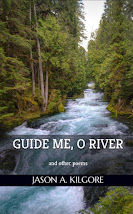



No comments:
Post a Comment